You cannot follow more than 500 characters.An unexpected error has occurred.
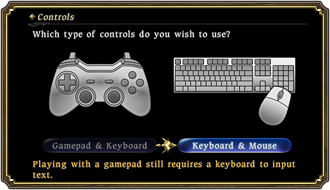 Before you begin, please select your primary control scheme: Gamepad & Keyboard or Keyboard & Mouse.
Before you begin, please select your primary control scheme: Gamepad & Keyboard or Keyboard & Mouse.
At the onset of the game, you will find yourself in the “starting city” you selected during character creation, though at this point your character will already be within what is called an instanced area. Your main quest begins at this point.
As you progress through the opening event, you will gradually move from scene to scene. Tips on controlling your character will appear onscreen as you progress. At certain points in the game, NPCs will present you with a list of options in accordance with your progress. When this occurs, select the option presented to continue through the current event. After the event has ended and you have proceeded to the location to which you have been directed, there will be another NPC who will present you with another set of options. After speaking to the NPC, you will automatically be transported to a public area.
 This section will introduce the process of undertaking a starting quest from the Adventurers’ Guild. Starting quests are offered by the heads of the Adventurers’ Guild. A player need only target the NPC and speak to them to initiate the offer.
This section will introduce the process of undertaking a starting quest from the Adventurers’ Guild. Starting quests are offered by the heads of the Adventurers’ Guild. A player need only target the NPC and speak to them to initiate the offer.
NPCs who offer starting quests are as follows:
- Baderon, in Limsa Lominsa (left)
- Miounne, in Gridania (center)
- Momodi, in Ul’dah (right)
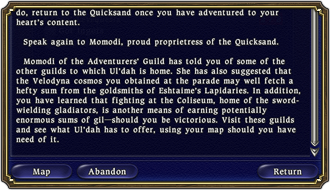 Progressing through quests is an effective way to become familiar with the game controls and the use of aetheryte.
By opening main menu » Journal » Current Quests, players may confirm various quest details, such as destinations and conditions for completion. A synopsis of the ongoing plot of a quest and hints about what to do next can also be found within the journal.
Progressing through quests is an effective way to become familiar with the game controls and the use of aetheryte.
By opening main menu » Journal » Current Quests, players may confirm various quest details, such as destinations and conditions for completion. A synopsis of the ongoing plot of a quest and hints about what to do next can also be found within the journal.
 There are times during quests when an NPC will contact the player directly via linkpearl. When this occurs, a linkpearl icon will be displayed in the upper right portion of the screen. Go to main menu » NPC Linkpearls to open the linkpearl in question and speak to the NPC to receive guidance on how to advance the current quest.
In public areas you will come across many other players. As fellow adventurers, it is up to you to make the most of your time in Eorzea together!
There are times during quests when an NPC will contact the player directly via linkpearl. When this occurs, a linkpearl icon will be displayed in the upper right portion of the screen. Go to main menu » NPC Linkpearls to open the linkpearl in question and speak to the NPC to receive guidance on how to advance the current quest.
In public areas you will come across many other players. As fellow adventurers, it is up to you to make the most of your time in Eorzea together!
Getting Started
Getting Started
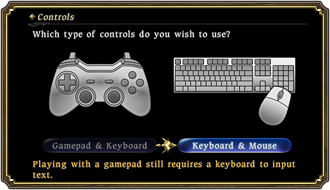 Before you begin, please select your primary control scheme: Gamepad & Keyboard or Keyboard & Mouse.
Before you begin, please select your primary control scheme: Gamepad & Keyboard or Keyboard & Mouse.
At the onset of the game, you will find yourself in the “starting city” you selected during character creation, though at this point your character will already be within what is called an instanced area. Your main quest begins at this point.
| - | Instanced areas, or instances, are areas in which only players directly related to or involved in what happens within may enter. The initial stages of gameplay take place in instanced areas occupied only by the player and NPCs (non-player characters). |
| - | Instances will only be used for special events, such as the game’s opening sequence. For the most part, gameplay will take place outside of instances, within public areas occupied by any number of players. |
As you progress through the opening event, you will gradually move from scene to scene. Tips on controlling your character will appear onscreen as you progress. At certain points in the game, NPCs will present you with a list of options in accordance with your progress. When this occurs, select the option presented to continue through the current event. After the event has ended and you have proceeded to the location to which you have been directed, there will be another NPC who will present you with another set of options. After speaking to the NPC, you will automatically be transported to a public area.
Starting Quests & Basic Controls
 This section will introduce the process of undertaking a starting quest from the Adventurers’ Guild. Starting quests are offered by the heads of the Adventurers’ Guild. A player need only target the NPC and speak to them to initiate the offer.
This section will introduce the process of undertaking a starting quest from the Adventurers’ Guild. Starting quests are offered by the heads of the Adventurers’ Guild. A player need only target the NPC and speak to them to initiate the offer.
NPCs who offer starting quests are as follows:
- Baderon, in Limsa Lominsa (left)
- Miounne, in Gridania (center)
- Momodi, in Ul’dah (right)
Targeting
Targeting refers to the act of determining an NPC (friendly or hostile), PC (self or other), or other selectable target at which a command or action is to be directed. Pressing the Tab key will cause a targeting cursor to cycle valid targets. The absence of this cursor indicates that the player currently has no target selected.
To speak to an NPC, simply target the NPC and press the Enter key. In combat, selecting actions and abilities will direct their execution at a player’s active target.
The main targeting controls for keyboard, mouse, and gamepad are as follows.
 |
 |
|
| Targeting a PC or friendly NPC | Targeting an enemy NPC |
To speak to an NPC, simply target the NPC and press the Enter key. In combat, selecting actions and abilities will direct their execution at a player’s active target.
The main targeting controls for keyboard, mouse, and gamepad are as follows.
| Select target | Speak to NPC | |
| Keyboard | Press the Tab key (cycles through targets) | Press the Enter key while the NPC is targeted |
| Mouse | Mouse over the target and click the left mouse button. (Characters can also be selected by their display names.) | Mouse over the NPC and click the left mouse button while the NPC is targeted |
| Gamepad | Press the Target/Menu Navigation button | Press the Accept/Confirm button while the NPC is targeted |
| * | If you selected the Mouse & Keyboard control option at the start of the game, the Action Subtargets option will be disabled by default. For details, refer to Configuration. |
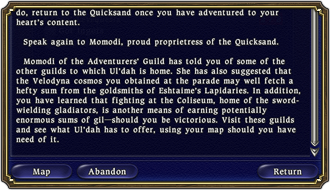 Progressing through quests is an effective way to become familiar with the game controls and the use of aetheryte.
By opening main menu » Journal » Current Quests, players may confirm various quest details, such as destinations and conditions for completion. A synopsis of the ongoing plot of a quest and hints about what to do next can also be found within the journal.
Progressing through quests is an effective way to become familiar with the game controls and the use of aetheryte.
By opening main menu » Journal » Current Quests, players may confirm various quest details, such as destinations and conditions for completion. A synopsis of the ongoing plot of a quest and hints about what to do next can also be found within the journal.
 There are times during quests when an NPC will contact the player directly via linkpearl. When this occurs, a linkpearl icon will be displayed in the upper right portion of the screen. Go to main menu » NPC Linkpearls to open the linkpearl in question and speak to the NPC to receive guidance on how to advance the current quest.
There are times during quests when an NPC will contact the player directly via linkpearl. When this occurs, a linkpearl icon will be displayed in the upper right portion of the screen. Go to main menu » NPC Linkpearls to open the linkpearl in question and speak to the NPC to receive guidance on how to advance the current quest.





