You cannot follow more than 500 characters.An unexpected error has occurred.
Inns
Inns
Inns provide private spaces in the form of furnished rooms for players. They can be found next door to Adventurers' Guilds in each city-state. Inn rooms are not considered part of the city area in which they are located, and as such, other players will not hear any "say" or "shout" chat spoken while within them. Inn rooms do not cost any gil to use.
Inn rooms can be used to earn bonus experience points and view past quest scenes.
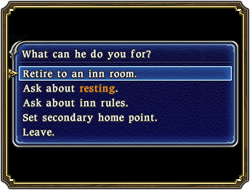 Players can use the inn rooms by talking to the NPC manning the front desk, and selecting Retire to an inn room.. A player can also select Set secondary home point to have the option of returning to an inn room when using the Return command from the main menu. To leave the room, simply target the door and press the Enter key (or Confirm button on a gamepad).
Players can use the inn rooms by talking to the NPC manning the front desk, and selecting Retire to an inn room.. A player can also select Set secondary home point to have the option of returning to an inn room when using the Return command from the main menu. To leave the room, simply target the door and press the Enter key (or Confirm button on a gamepad).
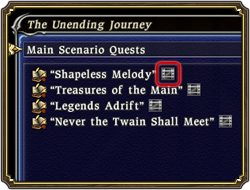 Each inn room is furnished with a copy of The Unending Journey, a tome bearing a record of your past quests. To view the tome, target it and then press the Enter key (or Confirm button on the gamepad). An interface will then appear, from which you can view a list of the quests you have completed. Quests that have event scenes are marked with an icon after the quest name.
Each inn room is furnished with a copy of The Unending Journey, a tome bearing a record of your past quests. To view the tome, target it and then press the Enter key (or Confirm button on the gamepad). An interface will then appear, from which you can view a list of the quests you have completed. Quests that have event scenes are marked with an icon after the quest name.
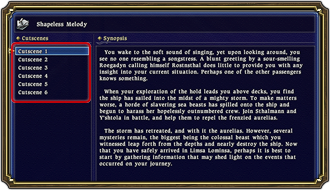 The Unending Journey contains a summary of the quest and event scene numbers. Event scenes can be replayed by selecting the number with the ↑ and ↓ keys and then pressing Enter.
The Unending Journey contains a summary of the quest and event scene numbers. Event scenes can be replayed by selecting the number with the ↑ and ↓ keys and then pressing Enter.
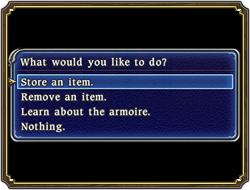 Target the armoire and press the Enter key (or Confirm button on a gamepad) to display a list of options.
Target the armoire and press the Enter key (or Confirm button on a gamepad) to display a list of options.
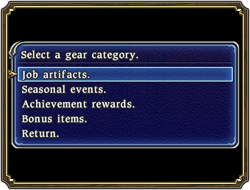 Selecting Store item will display a number of item categories. Choose a category and press the Enter key.
Selecting Store item will display a number of item categories. Choose a category and press the Enter key.
 Next, select an item from the chosen category and press the Enter key.
Next, select an item from the chosen category and press the Enter key.
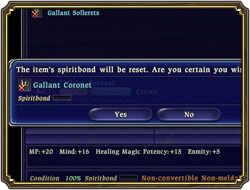 Storing an item will reset its spiritbond to zero. If you still wish to proceed, select Yes, and press the Enter key to store the item in the armoire.
Storing an item will reset its spiritbond to zero. If you still wish to proceed, select Yes, and press the Enter key to store the item in the armoire.
 Target the bed in the inn room and press the Enter key (or Confirm button on a gamepad). Next, select either Exit game or Return to character screen. Your character will then appear to fall asleep before logging out.
Target the bed in the inn room and press the Enter key (or Confirm button on a gamepad). Next, select either Exit game or Return to character screen. Your character will then appear to fall asleep before logging out.
If you have logged out from a bed, the next time you log in, something interesting might happen. Examining the bed with the Check command might also bring unexpected results.
Getting an Inn Room
To gain access to an inn room, players must first complete one of these main quests:
Treasures of the Main / Souls Gone Wild / Court in the Sands
After that, players must talk to the NPC manning the front desk of the inn and complete a sidequest. Once players have gained the use of a room in a given inn, they can continue to use that room whenever they like.
A player will also gain the option of selecting an inn room as a secondary home point when using the Return command. Note that synthesis, repairs, or materia melding cannot be performed inside private rooms.
A player will also gain the option of selecting an inn room as a secondary home point when using the Return command. Note that synthesis, repairs, or materia melding cannot be performed inside private rooms.
| Inn | Mizzenmast Inn | The Roost | The Hourglass |
| Location | Limsa Lominsa Upper Decks (7,5) | Gridania (6,6) | Ul'dah Merchant Strip (6,4) |
| NPC | Mytesyn | V'korolon | Otopa Pottopa |
| Quest | The Ink Thief | Waste Not Want Not | Ring of Deceit |
 |
 |
 |
* To use inn rooms in a city, players must complete the sidequest for that particular inn.
Entering the Inn Room
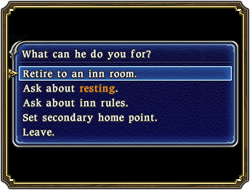 Players can use the inn rooms by talking to the NPC manning the front desk, and selecting Retire to an inn room.. A player can also select Set secondary home point to have the option of returning to an inn room when using the Return command from the main menu. To leave the room, simply target the door and press the Enter key (or Confirm button on a gamepad).
Players can use the inn rooms by talking to the NPC manning the front desk, and selecting Retire to an inn room.. A player can also select Set secondary home point to have the option of returning to an inn room when using the Return command from the main menu. To leave the room, simply target the door and press the Enter key (or Confirm button on a gamepad).
| Front Desk NPC | Mytesyn | V'korolon | Kopuru Fupuru |
| Location | Limsa Lominsa Upper Decks (7, 5) | Gridania (6, 6) | Ul'dah Merchant Strip (6, 5) Gold Court |
Rested Bonus
The rested bonus grants a boost to EXP earned, and is accumulated while the player is inside a room. Players who have rested sufficiently will receive a bonus to the EXP earned through combat, synthesis, and gathering.* The rested bonus increases the longer the player is in the room.
 When a player is in an inn room, he or she enters a resting state, as indicated by an icon in the upper middle of the screen. Once the player has rested for a certain period of time, a rested bonus begins to accumulate. The rested bonus continues to accumulate even if the player logs out while still in the inn room.
When a player is in an inn room, he or she enters a resting state, as indicated by an icon in the upper middle of the screen. Once the player has rested for a certain period of time, a rested bonus begins to accumulate. The rested bonus continues to accumulate even if the player logs out while still in the inn room.
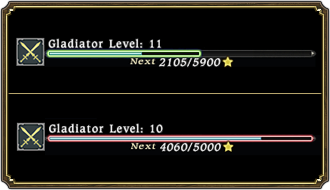 When sufficient rested bonus is accumulated, the level gauge will change in appearance. The EXP range that will benefit from the rested bonus is shown in green,* and an icon indicating that the player is rested will appear to the right of the EXP bar.
When sufficient rested bonus is accumulated, the level gauge will change in appearance. The EXP range that will benefit from the rested bonus is shown in green,* and an icon indicating that the player is rested will appear to the right of the EXP bar.
* The bonus does not apply to EXP awarded for completing quests or levequests.
 When a player is in an inn room, he or she enters a resting state, as indicated by an icon in the upper middle of the screen. Once the player has rested for a certain period of time, a rested bonus begins to accumulate. The rested bonus continues to accumulate even if the player logs out while still in the inn room.
When a player is in an inn room, he or she enters a resting state, as indicated by an icon in the upper middle of the screen. Once the player has rested for a certain period of time, a rested bonus begins to accumulate. The rested bonus continues to accumulate even if the player logs out while still in the inn room.
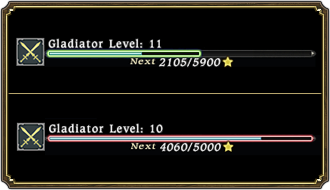 When sufficient rested bonus is accumulated, the level gauge will change in appearance. The EXP range that will benefit from the rested bonus is shown in green,* and an icon indicating that the player is rested will appear to the right of the EXP bar.
When sufficient rested bonus is accumulated, the level gauge will change in appearance. The EXP range that will benefit from the rested bonus is shown in green,* and an icon indicating that the player is rested will appear to the right of the EXP bar.
| * | If the green area exceeds the upper limit of the EXP bar, then the area turns red. This means that the rested bonus will continue beyond the current level. The upper limit will be reset when the player reaches the next level. |
Viewing Quests and Event Scenes
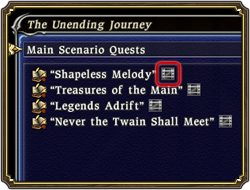 Each inn room is furnished with a copy of The Unending Journey, a tome bearing a record of your past quests. To view the tome, target it and then press the Enter key (or Confirm button on the gamepad). An interface will then appear, from which you can view a list of the quests you have completed. Quests that have event scenes are marked with an icon after the quest name.
Each inn room is furnished with a copy of The Unending Journey, a tome bearing a record of your past quests. To view the tome, target it and then press the Enter key (or Confirm button on the gamepad). An interface will then appear, from which you can view a list of the quests you have completed. Quests that have event scenes are marked with an icon after the quest name.
| * | Players can select the quest type from a pull-down menu at the top of the interface. |
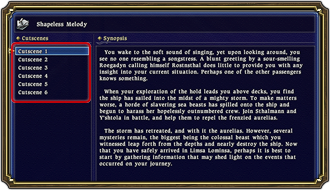 The Unending Journey contains a summary of the quest and event scene numbers. Event scenes can be replayed by selecting the number with the ↑ and ↓ keys and then pressing Enter.
The Unending Journey contains a summary of the quest and event scene numbers. Event scenes can be replayed by selecting the number with the ↑ and ↓ keys and then pressing Enter.
| * | If the quest did not include event scenes, no numbers will be listed. |
| * | Event scene playback can be cancelled by pressing the Esc key twice (or the Cancel button on a gamepad). This will open a dialog window. Simply select Yes and press Enter to quit playback. |
The Amoire
The inn rooms of each city-state contain armoires--storage cabinets that can be used by players to freely store and reclaim untradable gear. These cabinets are shared across all three city-states; items stored at one location can be reclaimed at another.
While armoires are free to use, the following conditions apply:
| * | Armoires cannot be used to store gil. |
| * | Item condition must be 100% |
| * | Only one of a particular item can be stored. |
| * | Storing an item resets its spiritbond. |
| * | If the effect of Hermes’ Shoes has been activated, they cannot be stored until approximately 1 day has passed. |
Storing Items
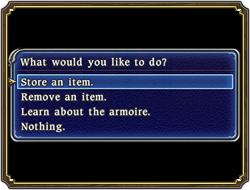 Target the armoire and press the Enter key (or Confirm button on a gamepad) to display a list of options.
Target the armoire and press the Enter key (or Confirm button on a gamepad) to display a list of options.
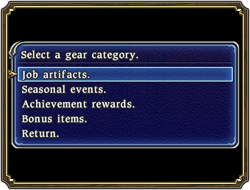 Selecting Store item will display a number of item categories. Choose a category and press the Enter key.
Selecting Store item will display a number of item categories. Choose a category and press the Enter key.
 Next, select an item from the chosen category and press the Enter key.
Next, select an item from the chosen category and press the Enter key.
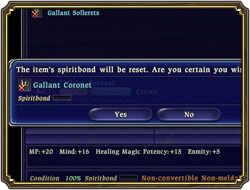 Storing an item will reset its spiritbond to zero. If you still wish to proceed, select Yes, and press the Enter key to store the item in the armoire.
Storing an item will reset its spiritbond to zero. If you still wish to proceed, select Yes, and press the Enter key to store the item in the armoire.
Reclaiming Items
Target the armoire and press the Enter key (or Confirm button on a gamepad) to display a list of options.
Selecting Remove item will display a number of item categories. Choose a category and press the Enter key.
Now select the item you wish to retrieve and press the Enter key once more.
Selecting Remove item will display a number of item categories. Choose a category and press the Enter key.
Now select the item you wish to retrieve and press the Enter key once more.
Logging Out from Bed
 Target the bed in the inn room and press the Enter key (or Confirm button on a gamepad). Next, select either Exit game or Return to character screen. Your character will then appear to fall asleep before logging out.
Target the bed in the inn room and press the Enter key (or Confirm button on a gamepad). Next, select either Exit game or Return to character screen. Your character will then appear to fall asleep before logging out. If you have logged out from a bed, the next time you log in, something interesting might happen. Examining the bed with the Check command might also bring unexpected results.





