You cannot follow more than 500 characters.An unexpected error has occurred.
Character Creation & World Selection
Character Creation & World Selection
1. After logging in, select "New" from the Character Selection screen.
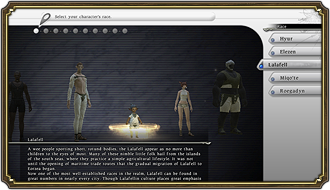 2. Select your character's race, clan, and gender.
2. Select your character's race, clan, and gender.
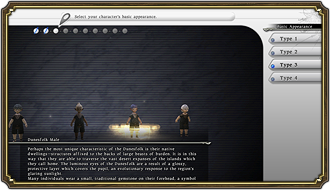 3. Choose a preset appearance for your character.
4. Customize various aspects of your character's appearance via the available menus.
3. Choose a preset appearance for your character.
4. Customize various aspects of your character's appearance via the available menus.
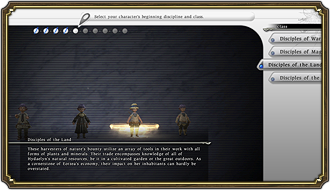 5. Select your character's starting discipline and class.
5. Select your character's starting discipline and class.
9. Input your character's first and last name.

11. Finally, select "Yes" to create your character and begin the game.
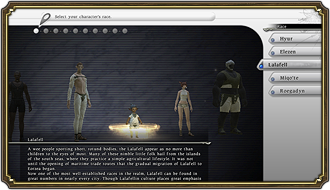 2. Select your character's race, clan, and gender.
2. Select your character's race, clan, and gender.
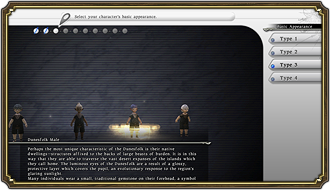 3. Choose a preset appearance for your character.
4. Customize various aspects of your character's appearance via the available menus.
3. Choose a preset appearance for your character.
4. Customize various aspects of your character's appearance via the available menus.
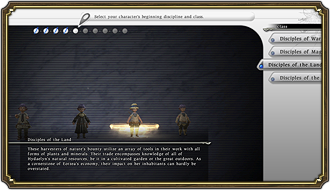 5. Select your character's starting discipline and class.
5. Select your character's starting discipline and class.
Classes
In FINAL FANTASY XIV, a player's class is determined by the arm or tool in his/her hand. The class chosen during character creation simply determines the items a player begins the game with. Players can change their class at any time by simply equipping different items they purchase, find, or create to their main hand slot via the Gear interface in the main menu.
| 6. | Select your character's nameday (birthday) and Guardian (patron deity). |
| 7. | Select whether to save the settings made in steps 1 through 6. |
Saving
Users can save the race, appearance, class, and other data of their character to the hard disk. The next time you select “New” from the Character Selection screen, you can apply the data you saved in the creation of a new character.
| * | Character creation interrupted by server error may be resumed without the need for repetitive selection. |
| 8. | Select the World that your character will inhabit. |
Game Worlds
The World that your character will inhabit can be chosen during the character creation process. Once selected, your World cannot be changed. To confirm which World you belong to, simply refer to the Character Selection screen or to the "Welcome to [World name]" message that is displayed upon logging into the game.
9. Input your character's first and last name.

| 10. | Select the city-state in which you wish to begin your adventure. |





