You cannot follow more than 500 characters.An unexpected error has occurred.
Search
Search
The Search feature allows you to find other players based on the conditions specified, and invite them to join your party. Up to 200 results will be displayed.
Performing a Search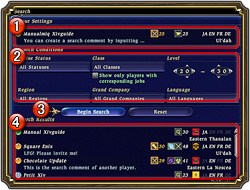 Access main menu » Search to bring up the interface. Set your search conditions, then select Begin Search. A list will be generated of the players who match your conditions.
Access main menu » Search to bring up the interface. Set your search conditions, then select Begin Search. A list will be generated of the players who match your conditions.
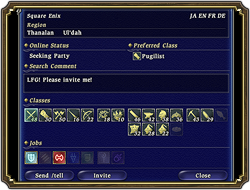 Further details can be viewed by selecting a player. This will bring up a window that contains information such as that player’s search comment in full and all classes and levels attained. You can also send a /tell message to the player or invite him or her to join your party.
Further details can be viewed by selecting a player. This will bring up a window that contains information such as that player’s search comment in full and all classes and levels attained. You can also send a /tell message to the player or invite him or her to join your party.
Selecting Send /tell opens up the chat prompt with the /tell command and player name automatically entered.
Selecting Invite sends a party invitation to the player.
Performing a Search
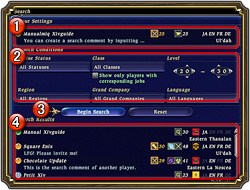 Access main menu » Search to bring up the interface. Set your search conditions, then select Begin Search. A list will be generated of the players who match your conditions.
Access main menu » Search to bring up the interface. Set your search conditions, then select Begin Search. A list will be generated of the players who match your conditions.
The Search Interface
1. Your Settings
Here you can change your settings for other players to find you. The following information will appear, starting from the left.
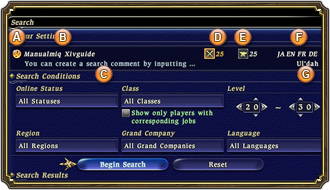
| * | For details on how to change your settings, please refer to Online Statuses & Search Comments further below. |
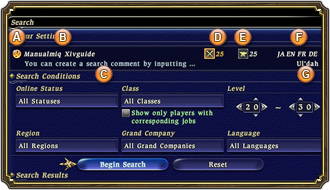
A. Online Status
One of the three icons below will be displayed. (The middle icon will not appear highlighted.)
B. Player Name
C. Search Comment
Enter/edit your search comment.
D. Preferred Class and Level
This will only be displayed if online status is set to “Seeking a Party.” If you have acquired a job corresponding to the displayed class, a job icon will also appear.
E. Current Class and Level
If you have acquired a job corresponding to the displayed class, a job icon will also appear.
F. Language
The default is the same as that set in FINAL FANTASY XIV Config. However, it is possible to select a language of your choice. For details on changing game language settings, please refer to Settings.
G. Current Location
One of the three icons below will be displayed. (The middle icon will not appear highlighted.)
| Seeking Party | In a Party | Online |
 |
 |
 |
B. Player Name
C. Search Comment
Enter/edit your search comment.
D. Preferred Class and Level
This will only be displayed if online status is set to “Seeking a Party.” If you have acquired a job corresponding to the displayed class, a job icon will also appear.
E. Current Class and Level
If you have acquired a job corresponding to the displayed class, a job icon will also appear.
F. Language
The default is the same as that set in FINAL FANTASY XIV Config. However, it is possible to select a language of your choice. For details on changing game language settings, please refer to Settings.
G. Current Location
2. Search Conditions
The following conditions can be specified when searching for other players:
Online Status
Choose from Seeking Party, Online, and In a Party. (Check all applicable.)
Class
Specify individual classes or entire disciplines. (Check all applicable.)
Level
Set minimum level on the left and maximum level on the right (1 to 50).
Current Location
Specify entire regions or areas within. (Check all applicable.)
Grand Company
Specify one of three Grand Companies of allegiance, or none at all. (Check all applicable.)
Language
Specify language(s) spoken: Japanese, English, French, or German. (Check all applicable.)
Online Status
Choose from Seeking Party, Online, and In a Party. (Check all applicable.)
Class
Specify individual classes or entire disciplines. (Check all applicable.)
| * | Check the option Show only players with corresponding jobs to list players who have acquired jobs corresponding to the indicated classes. |
Level
Set minimum level on the left and maximum level on the right (1 to 50).
| * | To search for a specific level only, set both numbers to that same level. |
Current Location
Specify entire regions or areas within. (Check all applicable.)
| * | As inn rooms are not classified as areas, player within them will not show up in search results. |
Grand Company
Specify one of three Grand Companies of allegiance, or none at all. (Check all applicable.)
Language
Specify language(s) spoken: Japanese, English, French, or German. (Check all applicable.)
| * | Leaving all options unchecked is the same as specifying all. |
3. Begin Search
Select to begin search based on the conditions specified.
4. Search Results
The search results will display each player’s online status, name, current class and level, Grand Company (if applicable), language, and location.


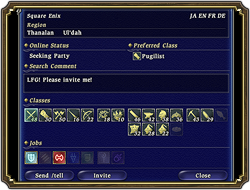 Further details can be viewed by selecting a player. This will bring up a window that contains information such as that player’s search comment in full and all classes and levels attained. You can also send a /tell message to the player or invite him or her to join your party.
Further details can be viewed by selecting a player. This will bring up a window that contains information such as that player’s search comment in full and all classes and levels attained. You can also send a /tell message to the player or invite him or her to join your party.
| * | The player’s current class will appear highlighted. Classes that have not been acquired will appeared darkened, and no level displayed. |
It is possible to set your online status, preferred class, and search comment. To do so, open main menu » Search » Your Settings.
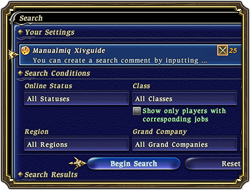 |
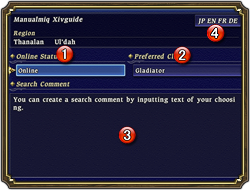 |
1. Online Status
Choose from Seeking Party and Online.
* Joining a party will automatically change your status to “In a Party.”
2. Preferred Class
This can only be selected from the pull-down menu when your online status is set to “Seeking a Party.” Check “None” if you do not wish to specify a class or discipline. In this case, your current class will appear in other players’ search results. You can select multiple items.
3. Search Comment
Enter or edit your search comment.
| * | Text length is limited to 384 single-byte characters. |
4. Language
Specify language(s) spoken: Japanese, English, French, or German. (Check all applicable.)





