You cannot follow more than 500 characters.An unexpected error has occurred.
Materia
Materia
Using a piece of equipment regularly will cause you to develop a spiritbond with it. When your spiritbond with an item matures, that energy can then be concentrated and the item converted into a substance known as materia. Though this process destroys the item itself, the resulting materia can be melded to another item to augment its attributes.
The following steps outline the procedure for creating a piece materia and melding it to another item:
The “Risky Business” sidequest will introduce you to an NPC known for his research in the field of materia. This quest is offered by the NPC Aistan, who can be found in the Ul’dah Merchant Strip (6, 3).
You can find the enlightening tome Life, Materia and Everything near NPCs offering various sidequests described later in this section. Once you have undertaken one of these sidequests, you will be able to read details regarding materia creation and melding from the tome’s pages.
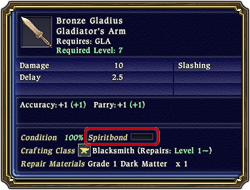 Once an item’s spiritbond has reached 100%, that item can be converted into materia. Simply having an item equipped will not cause the spiritbond to increase. Rather, the item must be used in acts of combat, synthesis, or gathering. Spiritbond will also not accrue in broken items (those with a durability of 0%).
Once an item’s spiritbond has reached 100%, that item can be converted into materia. Simply having an item equipped will not cause the spiritbond to increase. Rather, the item must be used in acts of combat, synthesis, or gathering. Spiritbond will also not accrue in broken items (those with a durability of 0%).
A spiritbond gauge is visible in the interface of any item with which a spiritbond may be forged. To view this gauge, simply select Inventory from the main menu and then highlight the desired item.
 To convert an item into materia, you will first need to accept the “Forging the Spirit” sidequest and obtain a materia assimilator key item. This quest is offered by the NPC Swynbroes in central Thanalan (29, 20).
To convert an item into materia, you will first need to accept the “Forging the Spirit” sidequest and obtain a materia assimilator key item. This quest is offered by the NPC Swynbroes in central Thanalan (29, 20).
Materia conversion can be carried out regardless of your current class or level.

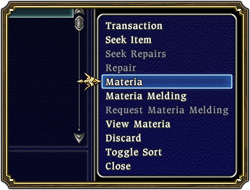
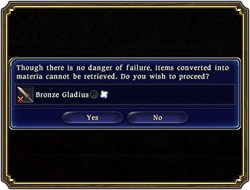

 Catalysts such as carbonized matter, germinated matter, and calcified matter are necessary for melding materia to items (see below), and can only be obtained by Disciples of the Land using the Fingerprints of the Gods ability. Select Actions & Traits from the main menu to set abilities for use.
To obtain this ability, you will need undertake the “Joining the Spirit” sidequest, which is offered by the NPC Kokosamu in central Thanalan (29, 20).
Catalysts such as carbonized matter, germinated matter, and calcified matter are necessary for melding materia to items (see below), and can only be obtained by Disciples of the Land using the Fingerprints of the Gods ability. Select Actions & Traits from the main menu to set abilities for use.
To obtain this ability, you will need undertake the “Joining the Spirit” sidequest, which is offered by the NPC Kokosamu in central Thanalan (29, 20).
If the Fingerprints of the Gods ability triggers, there is a chance you will obtain catalysts from the current gathering attempt by finding the “sweet spot” during the aim phase. The locations of nodes where catalysts can be found are listed below.
 To meld materia to an item, you will first need to complete the “Forging the Spirit” sidequest and obtain the materia melder key item. This quest is offered by the NPC F'hobhas in central Thanalan (29, 20).
To meld materia to an item, you will first need to complete the “Forging the Spirit” sidequest and obtain the materia melder key item. This quest is offered by the NPC F'hobhas in central Thanalan (29, 20).
The three requirements for materia melding are listed below.
If you wish to request another player to meld materia for you, refer to Having Materia Melded by Other Players. To meld materia for other players, please refer to Melding Materia for Another Player.
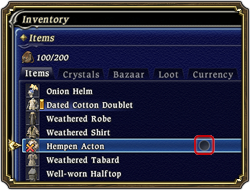 To check whether or not an item can be melded with materia, select Inventory from the main menu. An icon will appear next to meldable gear in the item list.
In addition, if you possess a materia assimilator, materia melder, or an augmented materia melder, either the text Meldable or Non-Meldable will appear to the right of the spiritbond gauge in the item interface.
To check whether or not an item can be melded with materia, select Inventory from the main menu. An icon will appear next to meldable gear in the item list.
In addition, if you possess a materia assimilator, materia melder, or an augmented materia melder, either the text Meldable or Non-Meldable will appear to the right of the spiritbond gauge in the item interface.
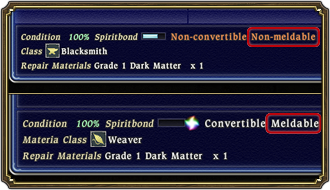
 Each type of materia can only be melded with certain item types. Select Inventory from the main menu and display the details of a materia to check the types of items that are suitable for melding.
Each type of materia can only be melded with certain item types. Select Inventory from the main menu and display the details of a materia to check the types of items that are suitable for melding.
The Meldable column under each item type contains highlighted icons for meldable item slots. Icon descriptions can be found below.
For a full list of meldable item slots, please refer to Catalyst and Gear Requirements for Each Materia.
Armor
Weapons
Synthesis Tools
Gathering Tools


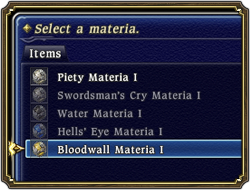
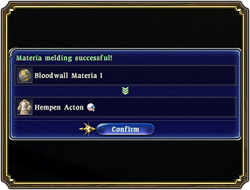
 The materia icon to the right of item names in your inventory will change for those items that have been melded.
The materia icon to the right of item names in your inventory will change for those items that have been melded.
The following steps outline the procedure for creating a piece materia and melding it to another item:
| 1. | Raise your spiritbond with an item to 100%. |
| 2. | Convert the item into materia. |
| 3. | As the proper Disciple of the Hand class, use the materia, target item, and a catalyst to carry out the melding process. |
The “Risky Business” sidequest will introduce you to an NPC known for his research in the field of materia. This quest is offered by the NPC Aistan, who can be found in the Ul’dah Merchant Strip (6, 3).
| * | You must have a minimum of one class at level 18 or higher for this quest to be available. |
| * | Other materia-related quests will be available even if “Risky Business” is not completed. |
You can find the enlightening tome Life, Materia and Everything near NPCs offering various sidequests described later in this section. Once you have undertaken one of these sidequests, you will be able to read details regarding materia creation and melding from the tome’s pages.
Spiritbond
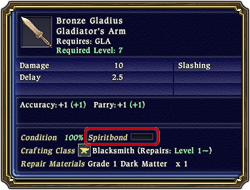 Once an item’s spiritbond has reached 100%, that item can be converted into materia. Simply having an item equipped will not cause the spiritbond to increase. Rather, the item must be used in acts of combat, synthesis, or gathering. Spiritbond will also not accrue in broken items (those with a durability of 0%).
Once an item’s spiritbond has reached 100%, that item can be converted into materia. Simply having an item equipped will not cause the spiritbond to increase. Rather, the item must be used in acts of combat, synthesis, or gathering. Spiritbond will also not accrue in broken items (those with a durability of 0%).
A spiritbond gauge is visible in the interface of any item with which a spiritbond may be forged. To view this gauge, simply select Inventory from the main menu and then highlight the desired item.
| * | The item interface can also be brought up by selecting Gear from the main menu, and then highlight the desired item. | ||||||
| * | Spiritbond will increase more slowly under the following circumstances:
|
||||||
| * | Trading or selling an item will reset any existing spiritbond to 0%. |
Items That Can Be Converted into Materia
If you possess a materia assimilator, materia melder, or an augmented materia melder key item, an icon will be displayed to the right of an item’s spiritbond gauge, along with either the text Convertible or Non-convertible, indicating whether or not that item can be converted into materia.
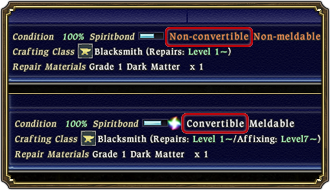
 When an item’s spiritbond reaches 100%, the icon to the right of the gauge will start to spin.
When an item’s spiritbond reaches 100%, the icon to the right of the gauge will start to spin.
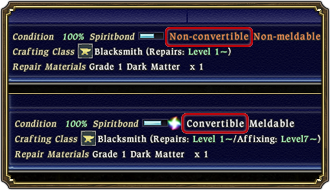
 When an item’s spiritbond reaches 100%, the icon to the right of the gauge will start to spin.
When an item’s spiritbond reaches 100%, the icon to the right of the gauge will start to spin.
Converting Items into Materia
 To convert an item into materia, you will first need to accept the “Forging the Spirit” sidequest and obtain a materia assimilator key item. This quest is offered by the NPC Swynbroes in central Thanalan (29, 20).
To convert an item into materia, you will first need to accept the “Forging the Spirit” sidequest and obtain a materia assimilator key item. This quest is offered by the NPC Swynbroes in central Thanalan (29, 20).
Materia conversion can be carried out regardless of your current class or level.
| * | You must have a minimum of one class at level 18 or higher for this quest to be available. |
The potency of materia is based on the level of the item from which it is created (see table below). Materia potency is measured in four ascending grades—I, II, III, and IV.
Materia type is determined either by the type of the item from which it is created, or the slot in which that item is equipped. Converting similar items will not always yield the same type or grade of materia. View further details regarding material conversion types and grades.
* Once an item has been converted into materia, it can no longer be equipped.
* Materia can be traded to other players, or sold in bazaars and to NPCs.
| Materia I | Materia II | Materia III | Materia IV | |
| Optimal level between 1 and 30 | ● | - | - | - |
| Optimal level between 31 and 40 | ● | ● | - | - |
| Optimal level between 41 and 50 | - | ● | ● | ● |
Examples of Materia
Intelligence Materia: Raises intelligence.
Ironman's Will Materia: Raises strength and vitality.
Fire Materia: Increases the damage of fire-based magic.
Sagacious Might Materia: Increases the crit rate of magic attacks.
Ironman's Will Materia: Raises strength and vitality.
Fire Materia: Increases the damage of fire-based magic.
Sagacious Might Materia: Increases the crit rate of magic attacks.
| * | Converting similar items to materia will not always yield the same result. |
| * | Materia with similar names may possess different attributes. |
Converting Items into Materia

| 1. | Open Your Inventory |
| Select Inventory from the main menu. The icon indicating items that can be converted into materia is visible on the right side of both the item list and the spiritbond gauge. |
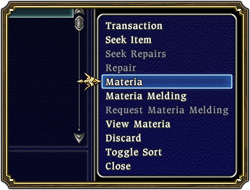
| 2. | Select and Convert an Item | ||||||||||||||
Select the item you would like to convert and then choose Materia from the menu that appears. This option will not be available for items that are currently equipped. To unequip an item, access the gear interface by selecting Gear from the main menu.
|
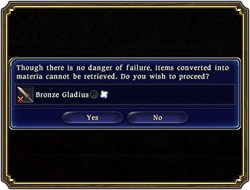
| 3. | Confirm the Conversion |
| Make sure that you have selected the item you wish to convert, and then select Yes. To cancel the conversion and return to the item list, select No. * All materia conversions are guaranteed to succeed. |

| Once the conversion is complete, a text box will appear showing you the materia you have created. |
Obtaining Catalysts
 Catalysts such as carbonized matter, germinated matter, and calcified matter are necessary for melding materia to items (see below), and can only be obtained by Disciples of the Land using the Fingerprints of the Gods ability. Select Actions & Traits from the main menu to set abilities for use.
To obtain this ability, you will need undertake the “Joining the Spirit” sidequest, which is offered by the NPC Kokosamu in central Thanalan (29, 20).
Catalysts such as carbonized matter, germinated matter, and calcified matter are necessary for melding materia to items (see below), and can only be obtained by Disciples of the Land using the Fingerprints of the Gods ability. Select Actions & Traits from the main menu to set abilities for use.
To obtain this ability, you will need undertake the “Joining the Spirit” sidequest, which is offered by the NPC Kokosamu in central Thanalan (29, 20).
| * | You must have a minimum of one Disciple of the Land class at level 18 or higher for this quest to be available. |
| * | After accepting “Joining the Spirit,” markers will be displayed on your journal map. Use these markers as starting points to search for grade 1 gathering nodes using Lay of the Land, Arbor Call, or Gulleye, just as you would when gathering normally. |
| * | The markers do not necessarily indicate gathering nodes where catalysts will be found. |
If the Fingerprints of the Gods ability triggers, there is a chance you will obtain catalysts from the current gathering attempt by finding the “sweet spot” during the aim phase. The locations of nodes where catalysts can be found are listed below.
| Class | Catalyst | Area |
| Miner | Carbonized Matter | Horizon’s Edge |
| Petrified Matter | Nophica’s Wells | |
| Fossilized Matter | Dragonhead | |
| Crystallized Matter | Treespeak | |
| Botanist | Germinated Matter | Tranquil Paths |
| Decayed Matter | Humblehearth | |
| Decomposed Matter | Iron Lake | |
| Liquefied Matter | Halatali | |
| Fisher | Calcified Matter | Bloodshore |
| Cultured Matter | Cedarwood | |
| Ossified Matter | Bald Knoll | |
| Cretified Matter | Nine Ivies |
Materia Melding
 To meld materia to an item, you will first need to complete the “Forging the Spirit” sidequest and obtain the materia melder key item. This quest is offered by the NPC F'hobhas in central Thanalan (29, 20).
To meld materia to an item, you will first need to complete the “Forging the Spirit” sidequest and obtain the materia melder key item. This quest is offered by the NPC F'hobhas in central Thanalan (29, 20).
| * | You must have a minimum of one Disciple of the Land class, excluding culinarian, at level 18 or higher for this quest to be available. |
If you wish to request another player to meld materia for you, refer to Having Materia Melded by Other Players. To meld materia for other players, please refer to Melding Materia for Another Player.
| * | Each melding attempt can attach only one materia to a single item. Both the materia and catalyst are consumed by the melding process. |
| * | As the current item search feature does not support the display of dynamic values, melding information will not be visible. We apologize for the inconvenience, and are looking into ways to address this. |
| 1. | Required Items
|
||||||||
| 2. | Required Class & Level
|
||||||||
| 3. | Gear, Materia, and Catalysts*
|
| Materia I | Materia II | Materia III | Materia IV | |
| Optimal level between 1 and 30 | ● | - | - | - |
| Optimal level between 31 and 40 | ● | ● | - | - |
| Optimal level between 41 and 50 | ● | ● | ● | ● |
* View more details on gear, materia, and catalysts.
Meldable Items
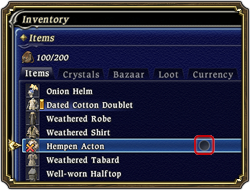 To check whether or not an item can be melded with materia, select Inventory from the main menu. An icon will appear next to meldable gear in the item list.
In addition, if you possess a materia assimilator, materia melder, or an augmented materia melder, either the text Meldable or Non-Meldable will appear to the right of the spiritbond gauge in the item interface.
To check whether or not an item can be melded with materia, select Inventory from the main menu. An icon will appear next to meldable gear in the item list.
In addition, if you possess a materia assimilator, materia melder, or an augmented materia melder, either the text Meldable or Non-Meldable will appear to the right of the spiritbond gauge in the item interface.
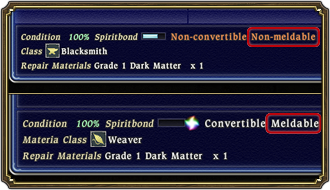
Meldable Item Slots
 Each type of materia can only be melded with certain item types. Select Inventory from the main menu and display the details of a materia to check the types of items that are suitable for melding.
Each type of materia can only be melded with certain item types. Select Inventory from the main menu and display the details of a materia to check the types of items that are suitable for melding.
The Meldable column under each item type contains highlighted icons for meldable item slots. Icon descriptions can be found below.
For a full list of meldable item slots, please refer to Catalyst and Gear Requirements for Each Materia.
Armor
 |
Head |  |
Hands |
 |
Body |  |
Waist |
 |
Legs |  |
Feet |
Weapons
 |
Gladiator's Arm |  |
Shield |
 |
Pugilist's Arm |  |
Thaumaturge's Arm |
 |
Marauder's Arm |  |
Two-Handed Thaumaturge's Arm |
 |
Archer's Arm |  |
Conjurer's Arm |
 |
Lancer's Arm |  |
Two-Handed Conjurer's Arm |
Synthesis Tools
 |
Carpenter's Primary Tool |  |
Carpenter's Secondary Tool |
 |
Blacksmith's Primary Tool |  |
Blacksmith's Secondary Tool |
 |
Armorer's Primary Tool |  |
Armorer's Secondary Tool |
 |
Goldsmith's Primary Tool |  |
Goldsmith's Secondary Tool |
 |
Leatherworker's Primary Tool |  |
Leatherworker's Secondary Tool |
 |
Weaver's Primary Tool |  |
Weaver's Secondary Tool |
 |
Alchemist's Primary Tool |  |
Alchemist's Secondary Tool |
 |
Culinarian's Primary Tool |  |
Culinarian's Secondary Tool |
Gathering Tools
 |
Miner's Primary Tool |  |
Miner's Secondary Tool |
 |
Botanist's Primary Tool |  |
Botanist's Secondary Tool |
 |
Fisher's Primary Tool |  |
Fisher's Secondary Tool |
| * | Red icons represent main hand items, while blue icons represent off hand items. |
| * | Enable pop-up help display in the micro menu. This will bring up explanatory text when placing the cursor over an icon. Refer to The Game Screen for more details. |
Melding Materia with an Item
| 1. | Changing Classes | |
| Change to the required Disciple of the Hand class by equipping an appropriate primary tool in your main hand. | ||

|

| 2. | Open Your Inventory Select Inventory from the main menu. |

| 3. | Select the Target Item Select the item you would like to meld with a materia and then choose Meld from the menu that appears. This option will not be available for items that are currently equipped. To unequip an item, access the gear interface by selecting Gear from the main menu. |
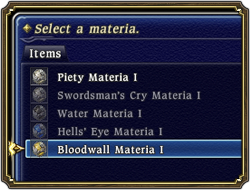
| 4. | Select the Materia A list of all materia currently in your possession will appear. Select the one you wish to meld. | |
|
| 5. | Confirm the Melding Process Make sure that you have selected the item and materia you wish to meld, and then select Yes. To cancel the melding attempt and return to the item list, select No. |
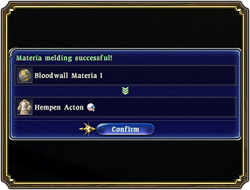
| 6. | View the Results A message box will appear informing you of the success or failure of your melding attempt. |
 The materia icon to the right of item names in your inventory will change for those items that have been melded.
The materia icon to the right of item names in your inventory will change for those items that have been melded.
| * | You can view the materia melded to an item by selecting that item in your inventory and then choosing View Materia from the menu that appears. |
Melding Additional Materia to an Item
 After melding materia to several pieces of gear, you can speak to the goblin NPC Mutamix in central Thanalan (29, 20) to exchange your materia melder for an augmented materia melder.
An augmented materia melder will enable you to meld more than one materia to a single item. Although the success rate for the first materia melded to an item is 100%, this rate decreases for each additional materia.
Keep in mind that failed melding attempts will cause the materia, target item, and catalyst to be lost.
After melding materia to several pieces of gear, you can speak to the goblin NPC Mutamix in central Thanalan (29, 20) to exchange your materia melder for an augmented materia melder.
An augmented materia melder will enable you to meld more than one materia to a single item. Although the success rate for the first materia melded to an item is 100%, this rate decreases for each additional materia.
Keep in mind that failed melding attempts will cause the materia, target item, and catalyst to be lost.
 After melding materia to several pieces of gear, you can speak to the goblin NPC Mutamix in central Thanalan (29, 20) to exchange your materia melder for an augmented materia melder.
An augmented materia melder will enable you to meld more than one materia to a single item. Although the success rate for the first materia melded to an item is 100%, this rate decreases for each additional materia.
Keep in mind that failed melding attempts will cause the materia, target item, and catalyst to be lost.
After melding materia to several pieces of gear, you can speak to the goblin NPC Mutamix in central Thanalan (29, 20) to exchange your materia melder for an augmented materia melder.
An augmented materia melder will enable you to meld more than one materia to a single item. Although the success rate for the first materia melded to an item is 100%, this rate decreases for each additional materia.
Keep in mind that failed melding attempts will cause the materia, target item, and catalyst to be lost.
Having Materia Melded by Other Players
If your crafting level is too low, you can ask another player to meld materia for you. A materia melding request requires you to provide the necessary items, and pay the player a fee in gil.
You must also be in possession of a materia assimilator. Refer to Converting Items into Materia for more details.
You must also be in possession of a materia assimilator. Refer to Converting Items into Materia for more details.
| 1. |  Open Your Inventory
Select Inventory from the main menu. Open Your Inventory
Select Inventory from the main menu. |
||
| 2. | 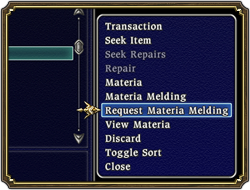 Select the Target Item
Select the item you would like to meld with a materia and then choose Request Materia Melding from the menu that appears. Select the Target Item
Select the item you would like to meld with a materia and then choose Request Materia Melding from the menu that appears.
|
||
| 3. | 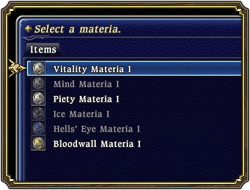 Select the Materia
A list of all materia currently in your possession will appear. Select the one you wish to meld. Select the Materia
A list of all materia currently in your possession will appear. Select the one you wish to meld.
You can also select a materia during Step 2, then choose from a list of available items.
|
||
| 4. | Confirm the Request Make sure that you have selected the item and materia you wish to meld, and then select Yes. To cancel the request and return to the item list, select No. |
Melding Materia for Another Player
To meld materia for another player, you must possess either a materia melder or an augmented materia melder. Refer to Materia Melding and Melding Additional Materia to an Item for more information.
| 1. |  Target a Player
Target a player currently requesting materia melding (indicated by the icon next to their name). Target a Player
Target a player currently requesting materia melding (indicated by the icon next to their name). |
| 2. |  Select Meld Materia
Select Request Materia Melding from the interaction menu to bring up the materia melding interface. Select Meld Materia
Select Request Materia Melding from the interaction menu to bring up the materia melding interface. |
| 3. |  Confirm the Process
Once everything is ready, select Meld Materia and press the confirmation key or button to complete the melding and receive your fee. Confirm the Process
Once everything is ready, select Meld Materia and press the confirmation key or button to complete the melding and receive your fee. |
Removing Materia from Gear
If you would like to remove materia from gear, speak to the goblin NPC Mutamix in central Thanalan (29, 20).
Removal of melded materia from an item requires a payment of gil. Once made, all materia attached to the item will be removed, and destroyed in the process.
* The above method is currently the only way to remove materia from an item.





