You cannot follow more than 500 characters.An unexpected error has occurred.
Achievements & Titles
Achievements & Titles
Achievements are meritorious deeds that can be earned by fulfilling certain objectives. Certain achievements reward you with items and titles.
 TThe details of achievements such as conditions and progress can be viewed by accessing the main menu and then selecting Achievements. Your five most recent achievements will be shown, along with the requirements for each.
Achievements you have earned will also appear on The Lodestone under player History.
TThe details of achievements such as conditions and progress can be viewed by accessing the main menu and then selecting Achievements. Your five most recent achievements will be shown, along with the requirements for each.
Achievements you have earned will also appear on The Lodestone under player History.
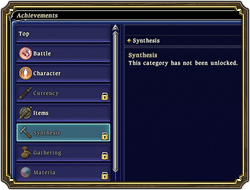 Initially, only category names will be visible, and individual achievements will not be shown. Please follow the steps below to gain access to each category and earn the rewards for completion of achievement objectives.
Initially, only category names will be visible, and individual achievements will not be shown. Please follow the steps below to gain access to each category and earn the rewards for completion of achievement objectives.
 Titles are awarded for earning certain achievements. You can select the title you wish to be displayed on your character sheet, or opt to show no title. The titles of other players can be seen by viewing their profiles.
Titles are awarded for earning certain achievements. You can select the title you wish to be displayed on your character sheet, or opt to show no title. The titles of other players can be seen by viewing their profiles.
Achievements Interface
 TThe details of achievements such as conditions and progress can be viewed by accessing the main menu and then selecting Achievements. Your five most recent achievements will be shown, along with the requirements for each.
Achievements you have earned will also appear on The Lodestone under player History.
TThe details of achievements such as conditions and progress can be viewed by accessing the main menu and then selecting Achievements. Your five most recent achievements will be shown, along with the requirements for each.
Achievements you have earned will also appear on The Lodestone under player History.
| 1. | Achievement Categories Each achievement category will be locked at first, as indicated by an icon situated on the right of its tab. |
| Categories | Description |
| Battle | Meritorious deeds related to combat such as defeating notorious monsters and primals. |
| Character | Meritorious deeds related to character development such as class level. |
| Currency | Meritorious deeds related to gil acquisition. |
| Items | Meritorious deeds related to items and gear. |
| Synthesis | Meritorious deeds related to synthesis. |
| Gathering | Meritorious deeds related to gathering. |
| Materia | Meritorious deeds related to materia. |
| Quests | Meritorious deeds related to quests. |
| Seasonal Events | Meritorious deeds related to seasonal events. * Applies only to seasonal events held after the release of patch 1.20. |
| Dungeons | Meritorious deeds related to dungeons. |
| Exploration | Meritorious deeds related to exploration such as traveling to aetheryte crystals. |
| Grand Company | Meritorious deeds related to services rendered on behalf of your Grand Company. |
| 2. | Achievement Points Each achievement awards a certain number of achievement points. Running point totals can be used to gauge how many achievements a player has earned, and to engage in friendly competition with others. These points are in no way a form of in-game currency. |
| 3. | Related NPCs The names and locations of NPCs responsible for handing out rewards for each achievement category. |
| 4. | Achievement List
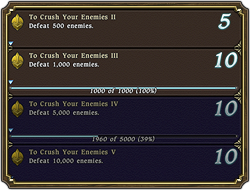 Displays the details of individual achievements under the selected category. The number of points awarded for earning each achievement is indicated on the far right. Pending achievements are displayed in blue (upper screenshot), and will turn brown (lower screenshot) upon being earned.
Clicking on each achievement displays your current progress for it. Click again to hide the information.
Displays the details of individual achievements under the selected category. The number of points awarded for earning each achievement is indicated on the far right. Pending achievements are displayed in blue (upper screenshot), and will turn brown (lower screenshot) upon being earned.
Clicking on each achievement displays your current progress for it. Click again to hide the information.
|
Earning Achievements
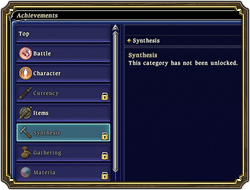 Initially, only category names will be visible, and individual achievements will not be shown. Please follow the steps below to gain access to each category and earn the rewards for completion of achievement objectives.
Initially, only category names will be visible, and individual achievements will not be shown. Please follow the steps below to gain access to each category and earn the rewards for completion of achievement objectives.
| * | Progress data is saved even if categories are locked. |
| 1. | Speak to Achievement NPCs
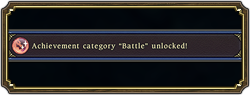 Unlock the contents of achievement categories by speaking to various NPCs found across Eorzea, after which you will be able to view the details of individual achievements under that category. Achievements cannot be earned until the category to which they belong has been unlocked.
Unlock the contents of achievement categories by speaking to various NPCs found across Eorzea, after which you will be able to view the details of individual achievements under that category. Achievements cannot be earned until the category to which they belong has been unlocked.
* The location of each NPC is listed under 3. Achievement Rewards below. |
| 2. | Complete Achievement Objectives
 Upon fulfilling an achievement objective, you will receive a message informing that you have earned an achievement. Certain achievements come with an item or title reward, which is indicated alongside the objective in the Achievements interface. A reward can be collected from the selfsame NPC who unlocked the category to which the achievement belongs, as detailed under the section below.
Upon fulfilling an achievement objective, you will receive a message informing that you have earned an achievement. Certain achievements come with an item or title reward, which is indicated alongside the objective in the Achievements interface. A reward can be collected from the selfsame NPC who unlocked the category to which the achievement belongs, as detailed under the section below.
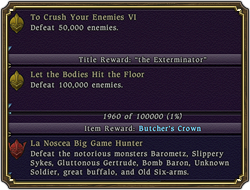
|
| 3. | Collect Your Reward Below is a list of achievement NPCs who unlock categories and distribute rewards. |
| Category | NPC | Location |
| Battle | Atelloune | Eastern La Noscea, Red Rooster Stead (36,25) |
| Character | Rammbroes | Eastern Thanalan, Golden Bazaar (38,19) |
| Currency | Orrick | Ul'dah Merchant Strip (5,3) |
| Item | Terremiaux | North Shroud, Hyrstmill (24,14) |
| Synthesis | Dedeyadi | Eastern Thanalan, Golden Bazaar (38,19) |
| Gathering | Rebeccah | Eastern Thanalan, Golden Bazaar (37,19) |
| Materia | Alamenain | Central Thanalan (29,20) |
| Quests | Derwin | Western Thanalan, Coffer & Coffin (9,27) |
| Seasonal Events | Jonathas | Western La Noscea, Aleport (12,24) |
| Dungeons | Millith Ironheart | South Shroud, Buscarron's Fold (35,43) |
| Exploration | Nedrick Ironheart | Coerthas Eastern Lowlands, Owl’s Nest (63,34) |
| Grand Company(*) | Storm Private Rhof | Maelstrom Command, Limsa Lominsa Upper Decks (8,7) |
| Serpent Private Larke | Adders' Nest, Gridania (4,4) | |
| Flame Private Nonoku Noku | Hall of Flames, Ul'dah Merchant Strip (4,4) |
| * | Available only to those officially enlisted in a Grand Company. To unlock this category, please speak to the NPC representing your organization. |
Titles
 Titles are awarded for earning certain achievements. You can select the title you wish to be displayed on your character sheet, or opt to show no title. The titles of other players can be seen by viewing their profiles.
Titles are awarded for earning certain achievements. You can select the title you wish to be displayed on your character sheet, or opt to show no title. The titles of other players can be seen by viewing their profiles.
Setting a Title
| 1. | Open main menu » Attributes. |
| 2. |  Click Titles. A list of all the titles you have earned will appear. Click Titles. A list of all the titles you have earned will appear. |
| 3. | 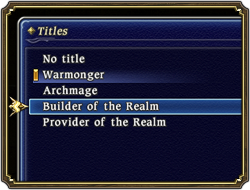 Highlight the title you wish displayed and then press Enter to confirm. Highlight the title you wish displayed and then press Enter to confirm.
* An icon will appear to the left of the title currently selected.
* Select No title if you do not wish to show one.
|





