You cannot follow more than 500 characters.An unexpected error has occurred.
Mining & Quarrying
Mining and quarrying are the two gathering abilities of the miner. By seeking out mineral deposits and rocky outcrops throughout Eorzea, these masters of pick and hammer toil to unearth the mineral wealth of the land in all its forms.
| * | For details on gathering catalysts, the items required for the melding of materia, please refer to Materia. |
Mining
| 1. | Changing to the Miner Class With the Armoury system, becoming a miner is as simple as equipping the proper piece of equipment. Go to main menu » Gear, and equip a miner’s primary tool in the main hand slot. | ||
| 2. | Finding Mineral Deposits
 Mining points are known as mineral deposits, and are marked on the game screen by a small, flashing light. When a player attains a high enough level, certain miner abilities will allow for the precise tracking of these points, with detailed information regarding distance and direction being displayed in the log. Make use of these abilities to easily locate a region’s mineral deposits.
Mining points are known as mineral deposits, and are marked on the game screen by a small, flashing light. When a player attains a high enough level, certain miner abilities will allow for the precise tracking of these points, with detailed information regarding distance and direction being displayed in the log. Make use of these abilities to easily locate a region’s mineral deposits. |
||
| 3. | Making Preparations
 Drawing near a mineral deposit will cause the Mine command to appear in the Interaction menu. Select this command to begin the mining process.
Drawing near a mineral deposit will cause the Mine command to appear in the Interaction menu. Select this command to begin the mining process.
Use the keyboard’s ↑ and ↓ directional keys or the gamepad’s Target/Open Menu controls to determine which part of the exposed ore to mine and press the Enter key or the Select/Confirm button. Then choose the Begin option from the Aim window to start digging. The portion of the exposed ore a player chooses to mine determines what items can be obtained. |
||
| 4. | Digging Away
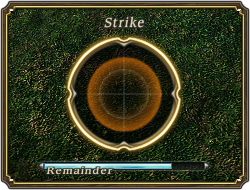 CChoosing the Strike option from the Approach window will bring up an oscillating cursor and gauge used to determine the force with which the pickaxe is swung. The oscillations can be stopped at any point by pressing the Enter key or the Select/Confirm button. Each strike made will reduce the mineral deposit’s Remainder value. A single mining attempt ends when this value reaches zero.
CChoosing the Strike option from the Approach window will bring up an oscillating cursor and gauge used to determine the force with which the pickaxe is swung. The oscillations can be stopped at any point by pressing the Enter key or the Select/Confirm button. Each strike made will reduce the mineral deposit’s Remainder value. A single mining attempt ends when this value reaches zero.
Striking with an inappropriate amount of force will yield no items.
|
Finding the “Sweet Spot”
Mining attempts will result in system messages being displayed in the log. If the force with which you struck does not yield a message beginning with the phrase, You are close to something..., then the current attempt will yield no items.
In addition, any mining attempt after the first will provide players with another message containing a hint as to whether or not they have gotten closer to a “sweet spot” from which items can be obtained. Players are encouraged to make use of these hints to improve their next stike’s chances of success.
In addition, any mining attempt after the first will provide players with another message containing a hint as to whether or not they have gotten closer to a “sweet spot” from which items can be obtained. Players are encouraged to make use of these hints to improve their next stike’s chances of success.
 |
 |
|
| The blue cursor represents where the last strike was made. | ||
Quarrying
| 1. | Equipping the Proper Gear Quarrying requires that a miner’s secondary tool be equipped in the off hand. Further, as quarrying can only be engaged in while a miner, a miner’s primary tool must simultaneously be equipped in the main hand. | ||
| 2. | Finding Rocky Outcrops
|
||
| 3. | Chipping Away
Approaching a rocky outcrop will cause the Quarry option to appear in the Interactions menu. Selecting this will execute a quarrying attempt that will yield items when successful.
|






