You cannot follow more than 500 characters.An unexpected error has occurred.
Parties
By forming a party with other players, you will be able to defeat enemies and complete guildleves of a difficulty unthinkable to the solo adventurer. There are also certain preconditions that, when met, will allow party members to receive an increased amount of experience points via combat. A single party may contain up to eight members.
 To form a party, simply target and select the player that you wish to invite, and then select the "Invite to Party" option that appears. If your invitation is accepted, the party will be formed automatically, with the person who sent the initial invitation becoming the party leader. The leader is the only member of the party who can invite additional members.
To form a party, simply target and select the player that you wish to invite, and then select the "Invite to Party" option that appears. If your invitation is accepted, the party will be formed automatically, with the person who sent the initial invitation becoming the party leader. The leader is the only member of the party who can invite additional members.
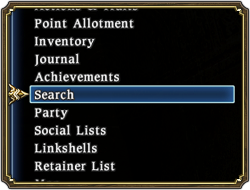 Selecting the Search option from the main menu will bring up the player search interface. From here, you can set various conditions to search for other players, such as class and level. This interface also allows you to send /tells and party invites to players in your search results. For more details, please see the Player Search section.
Selecting the Search option from the main menu will bring up the player search interface. From here, you can set various conditions to search for other players, such as class and level. This interface also allows you to send /tells and party invites to players in your search results. For more details, please see the Player Search section.
 Party invitations can easily be made to any players registered to the Friend List. To do so, simply open the main menu and select Social Lists » Friend List, highlight the player to be invited, and then press either the Enter key or the Accept/Confirm button on a gamepad. A submenu will then appear containing the Invite option.
Party invitations can easily be made to any players registered to the Friend List. To do so, simply open the main menu and select Social Lists » Friend List, highlight the player to be invited, and then press either the Enter key or the Accept/Confirm button on a gamepad. A submenu will then appear containing the Invite option.
 Party invitations can be made to players on your linkshell members list. To do so, open the main menu and select Linkshells, then choose the linkshell containing the player you wish to invite. Next, select Display Members (must be your active linkshell), highlight the player to be invited, and then press either the Enter key or the Accept/Confirm button on a gamepad. A submenu will then appear containing the Invite option.
Party invitations can be made to players on your linkshell members list. To do so, open the main menu and select Linkshells, then choose the linkshell containing the player you wish to invite. Next, select Display Members (must be your active linkshell), highlight the player to be invited, and then press either the Enter key or the Accept/Confirm button on a gamepad. A submenu will then appear containing the Invite option.
 When another player invites you to a party, a “Party Invite” option will appear in the Interactions menu. Choose this option and then select “Accept” from the subsequent dialogue box to join the party to which you have been invited.
When another player invites you to a party, a “Party Invite” option will appear in the Interactions menu. Choose this option and then select “Accept” from the subsequent dialogue box to join the party to which you have been invited.
 Following the formation of a party, the unit frames of all party members will be displayed together in the lower right portion of the screen. The party leader will be designated by the presence of a yellow diamond to the immediate left of the leader’s name.
Following the formation of a party, the unit frames of all party members will be displayed together in the lower right portion of the screen. The party leader will be designated by the presence of a yellow diamond to the immediate left of the leader’s name.
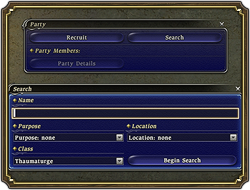 Individual players can also perform a search for a party that suits their needs and objectives.
Individual players can also perform a search for a party that suits their needs and objectives.
Making a Party Invite
 To form a party, simply target and select the player that you wish to invite, and then select the "Invite to Party" option that appears. If your invitation is accepted, the party will be formed automatically, with the person who sent the initial invitation becoming the party leader. The leader is the only member of the party who can invite additional members.
To form a party, simply target and select the player that you wish to invite, and then select the "Invite to Party" option that appears. If your invitation is accepted, the party will be formed automatically, with the person who sent the initial invitation becoming the party leader. The leader is the only member of the party who can invite additional members.
* Players who are already in a party cannot be invited.
Inviting from the Search Interface
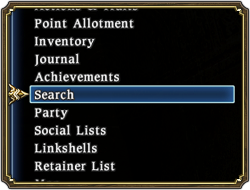 Selecting the Search option from the main menu will bring up the player search interface. From here, you can set various conditions to search for other players, such as class and level. This interface also allows you to send /tells and party invites to players in your search results. For more details, please see the Player Search section.
Selecting the Search option from the main menu will bring up the player search interface. From here, you can set various conditions to search for other players, such as class and level. This interface also allows you to send /tells and party invites to players in your search results. For more details, please see the Player Search section.
| * | If you are a in a party but are not the leader, you will be unable to send invites from the player search interface. |
Inviting from the Friend List
 Party invitations can easily be made to any players registered to the Friend List. To do so, simply open the main menu and select Social Lists » Friend List, highlight the player to be invited, and then press either the Enter key or the Accept/Confirm button on a gamepad. A submenu will then appear containing the Invite option.
Party invitations can easily be made to any players registered to the Friend List. To do so, simply open the main menu and select Social Lists » Friend List, highlight the player to be invited, and then press either the Enter key or the Accept/Confirm button on a gamepad. A submenu will then appear containing the Invite option.
Inviting from the Linkshell Members List
 Party invitations can be made to players on your linkshell members list. To do so, open the main menu and select Linkshells, then choose the linkshell containing the player you wish to invite. Next, select Display Members (must be your active linkshell), highlight the player to be invited, and then press either the Enter key or the Accept/Confirm button on a gamepad. A submenu will then appear containing the Invite option.
Party invitations can be made to players on your linkshell members list. To do so, open the main menu and select Linkshells, then choose the linkshell containing the player you wish to invite. Next, select Display Members (must be your active linkshell), highlight the player to be invited, and then press either the Enter key or the Accept/Confirm button on a gamepad. A submenu will then appear containing the Invite option.
Accepting a Party Invite
 When another player invites you to a party, a “Party Invite” option will appear in the Interactions menu. Choose this option and then select “Accept” from the subsequent dialogue box to join the party to which you have been invited.
When another player invites you to a party, a “Party Invite” option will appear in the Interactions menu. Choose this option and then select “Accept” from the subsequent dialogue box to join the party to which you have been invited.
Party Commands
Promote
The Promote command allows players to change the party leader. It may only be carried out by the current party leader.
Oust
The Oust command allows players to remove members from a party. It may only be carried out by the current party leader.
Leave
The Leave command allows players to depart from a party. Should the party leader leave, another party member will automatically be designated as the new leader.
Once a Party is Formed
 Following the formation of a party, the unit frames of all party members will be displayed together in the lower right portion of the screen. The party leader will be designated by the presence of a yellow diamond to the immediate left of the leader’s name.
Following the formation of a party, the unit frames of all party members will be displayed together in the lower right portion of the screen. The party leader will be designated by the presence of a yellow diamond to the immediate left of the leader’s name.
Recruiting Party Members
It is possible to recruit adventurers whose skills and objectives are compatible with your own to join your party.
| 1. | Open main menu » Party. |
| 2. | Select the Recruit option, and then set the recruitment conditions. |
Seeking a Party
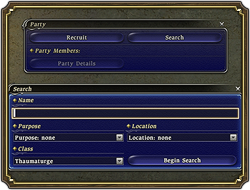 Individual players can also perform a search for a party that suits their needs and objectives.
Individual players can also perform a search for a party that suits their needs and objectives.
| 1. | Open main menu » Party. |
| 2. | Select the Search option, and then set the search conditions. |
| 3. | Select the Begin Search option to display a list of all recruiting parties that meet the search conditions. |
| 4. | Choose one of the parties from Step 3 to see its recruitment details. Enter the party directly by using the Join option, or use the Send /tell option to speak to the party leader. |
Party Bonuses
Playing in a party also offers you the below bonuses that would be unavailable otherwise.
All members of a light party (a party comprised of 4–7 members), will receive a status enhancement that increases their HP, MP, and physical and magic accuracies by 5%. When in a full party (8 members), this bonus is further increased to 10%.
The smaller the range in party member level, the greater the effect of this bonus will be. The effect of the bonus also grows in proportion to the total number of party members. The largest bonus possible, therefore, would be a party of eight members, all of whom are the same level. All players ranking up Disciplines of War and Magic classes are encouraged to take part in parties and make the most of these bonuses.





