You cannot follow more than 500 characters.An unexpected error has occurred.
Repair
Repair
Gear Condition & Repairs
| Over time, engaging in combat, synthesis, and gathering will take its toll on the condition of your gear. If the durability of gear falls to 0%, it will become damaged and offer no benefits to you whatsoever.
When the condition of one or more pieces of gear falls below 10% durability, a status icon will appear in the upper middle portion of the screen. |
|
| * | Gear effectiveness does not change until its durability falls to 0%. |
| * | If gear durability falls to 0%, any benefits offered by materia melded to that item will also be lost. |
Repairing Gear
| 1. | 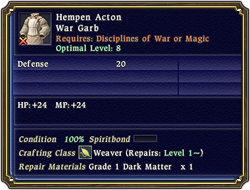 Equip a primary tool in the main hand slot to change to the class required to repair the item in question. Requirements such as class, level, and dark matter can be seen at the bottom of the item’s details, together with the gear’s condition. If necessary, also equip the appropriate secondary tool in the off hand slot.
Equip a primary tool in the main hand slot to change to the class required to repair the item in question. Requirements such as class, level, and dark matter can be seen at the bottom of the item’s details, together with the gear’s condition. If necessary, also equip the appropriate secondary tool in the off hand slot.
|
|||||
| 2. | 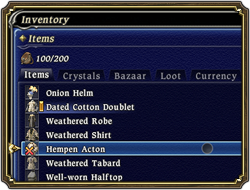 Navigate to main menu » Inventory, and then open the Items tab.
Navigate to main menu » Inventory, and then open the Items tab. |
|||||
| 3. |  Highlight the item to be repaired and then press Enter or the Select/Confirm button, then choose Repair from the command list that appears. If a player possesses all of the necessary materials, the repair process will commence.
Highlight the item to be repaired and then press Enter or the Select/Confirm button, then choose Repair from the command list that appears. If a player possesses all of the necessary materials, the repair process will commence.
|
| 4. | Select either Main Hand or Off Hand to begin the repair process, which will restore an item’s condition to 100%. Repairs cannot be conducted if you do not fulfill the level requirements. |
Materials for Repairing
All items require dark matter to repair. There are several grades of dark matter, with higher grades corresponding to higher quality gear. Dark matter can be harvested by Disciples of the Land or purchased at shops.
It is possible to have other players repair items in your stead. Alternatively, there are also NPCs who conduct repairs for a payment in gil.
Canceling a Repair Request
A repair request will remain active even after all your items have been repaired, and must be withdrawn manually. To do so, navigate to main menu » Gear and select Cancel Request.
 An icon will appear next to the display name of any player seeking repairs. Specific information such as what item is to be repaired and the reward being offered can only be viewed by accessing the Bazaar tab from the Inventory window.
An icon will appear next to the display name of any player seeking repairs. Specific information such as what item is to be repaired and the reward being offered can only be viewed by accessing the Bazaar tab from the Inventory window.
 Within each main city and aetheryte camp are certain NPCs who can be commissioned to repair damaged gear for a fee of gil. The extent of NPC repairs, however, is not as extensive as those made by PCs. Though items will not be restored to mint condition, repairs can be made quickly, even to items still equipped. This is an effective option for players seeking immediate repairs. A list of repair NPCs can be found below.
Within each main city and aetheryte camp are certain NPCs who can be commissioned to repair damaged gear for a fee of gil. The extent of NPC repairs, however, is not as extensive as those made by PCs. Though items will not be restored to mint condition, repairs can be made quickly, even to items still equipped. This is an effective option for players seeking immediate repairs. A list of repair NPCs can be found below.
Repair NPCs in Each City - Braitognieux, Limsa Lominsa (left)
- Meara, Gridania (center)
- Gogorano. Ul’dah (right)
Having Equipped Items Repaired by Other Players
| 1. | Navigate to main menu » Gear. |
| 2. |  Select Repair Gear. Select Repair Gear. |
| 3. |  Check the boxes for the category of items you wished repaired (Main hand and off hand, and Armor and accessories). Check the boxes for the category of items you wished repaired (Main hand and off hand, and Armor and accessories). |
| 4. | Select Request. Having equipped items repaired requires that you pay a commission in gil and possess the appropriate variety of dark matter. The requirements vary according to item level as follows: |
| Item Level | Commission and Dark Matter Required | |
| 1–10 | 100 gil | Grade 1 Dark Matter × 1 |
| 11–20 | 200 gil | Grade 2 Dark Matter × 1 |
| 21–30 | 300 gil | Grade 3 Dark Matter × 1 |
| 31–40 | 400 gil | Grade 4 Dark Matter × 1 |
| 41–50 | 500 gil | Grade 5 Dark Matter × 1 |
| * | In the event that you are short on dark matter, repairs will still be carried out, but only to the extent permitted by the amount in your possession. |
| 5. |  An icon will appear next to the display name of any player seeking repairs, as well as next to the icons of items within the gear interface. An icon will appear next to the display name of any player seeking repairs, as well as next to the icons of items within the gear interface.
|
Repairing Another Player’s Equipped Gear


| 1. | Target a player currently seeking repairs (indicated by the hammer icon next to their name) |
| 2. | Select Repair from the interaction menu to bring up the repair interface. Items needing repairs are displayed with a special icon. Selecting one will bring up details such as reparability and the reward on offer.
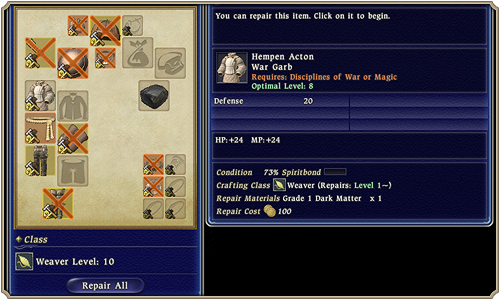 The appearance of the gear slot will change as follows to indicate whether repairs are possible:
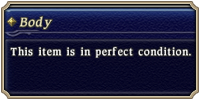 An item whose condition stands at 100% and is not in need of repairs will be indicated as such.
An item whose condition stands at 100% and is not in need of repairs will be indicated as such.
|
| 3. | Select the item and press the confirmation key or button to complete the repairs and receive the reward. * Players also have the option to Repair All items for which repairs are possible. |
Having Unequipped Items Repaired by Other Players
 An icon will appear next to the display name of any player seeking repairs. Specific information such as what item is to be repaired and the reward being offered can only be viewed by accessing the Bazaar tab from the Inventory window.
An icon will appear next to the display name of any player seeking repairs. Specific information such as what item is to be repaired and the reward being offered can only be viewed by accessing the Bazaar tab from the Inventory window.
Repairing Another Player’s Gear
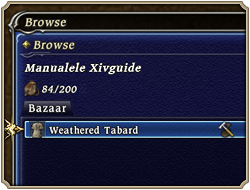
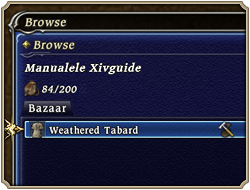
| 1. | Target a player currently seeking repairs (indicated by the hammer icon next to their name) |
| 2. | Select Bazaar from the Interaction menu to bring up the bazaar interface. Items needing repairs are displayed with a special icon. The reward being offered for the repairs is also displayed. |
| 3. | Select the item and press the confirmation key or button to complete the repairs and receive the reward. |
Requesting Repairs from NPCs
 Within each main city and aetheryte camp are certain NPCs who can be commissioned to repair damaged gear for a fee of gil. The extent of NPC repairs, however, is not as extensive as those made by PCs. Though items will not be restored to mint condition, repairs can be made quickly, even to items still equipped. This is an effective option for players seeking immediate repairs. A list of repair NPCs can be found below.
Within each main city and aetheryte camp are certain NPCs who can be commissioned to repair damaged gear for a fee of gil. The extent of NPC repairs, however, is not as extensive as those made by PCs. Though items will not be restored to mint condition, repairs can be made quickly, even to items still equipped. This is an effective option for players seeking immediate repairs. A list of repair NPCs can be found below.
Repair NPCs in Each City - Braitognieux, Limsa Lominsa (left)
- Meara, Gridania (center)
- Gogorano. Ul’dah (right)









